Some Networking Resources for Music Improvisers
William CroftFacilitating
more frequent or varied improvisation
opportunities with the use of
computer social networks and technology tools. In your local area and
beyond.
- Introduction
- MfP networks
- Regional social networks
- Google map
- Local Yahoo groups, Facebook, Meetup
- Jamming over internet or phone
- Invitation
Introduction
There is evolutionary magic in synergy. When we collaborate, we spark each other into new creativity and inventions. Catalyzing and synergizing also opens doors for the influx of lifeforce (chi, prana) and new intuitions. One of the most fertile areas to explore synergy is in music improvisation. Perhaps because physics and string theory are telling us that at our core, we are vibrational beings.
This page: Improvisation: Ideas and Inventions, is a brief summary of the Music for People (MfP) concepts and techniques, including links to many of the MfP and improvisation articles, teachers, and resources.
MfP Networks
There is a nexus of activity on the east coast. That is where David Darling lives and the core teachers. And where most all of the weekend and weeklong workshops take place. (With the exception of David and Mary's occasional west coast events.) So if you live in the east you will likely have no difficulty connecting with other members and staff.
For the rest of us, particularly here on the west coast, MfP member synergy and opportunities are not as readily available. But checkout these resources:
- At the MfP site, is a list of regular 'member' events around the country, hosted typically by MfP members or MLP (Musician and Leadership Program) graduates.
- Of course the official MfP workshop calendar.
- MLP graduates have their own list, in alphabetic order. Listing their states. Some of these have websites listing their own calendars.
- MfP used to publish an annual Membership Directory, listing all members (not just MLP participants) by state. This directory has not been distributed for some years. But the list is still available at the main office. And you can ask Bonnie there to give you some names and phones of members in your local area, by area code or state.
- There is a worldwide MfP Yahoo group, but since this is a global list, it is not generally used for announcing or setting up local events or improv opportunities. Although it can be used that way. Also not all MfP members or MLP graduates monitor this list. A better approach may be local networks mentioned below.
Regional Social Networks
If members sharing common interests belong to one or more online social networks, these can facilitate finding each other and setting up small local impromptu gatherings.
As an example locally of an initial such "network", is this Google Map page, showing pins for improvisers in the SF Bay Area. Along with a brief description of their instrument(s) or styles, and contact info (phone or email). Note the URL you want to save or bookmark is: lightfield.com/mfp . Which is shorthand for the long and complex Google URL you will see after you go to that link. This short link is easy enough to remember or jot down or bookmark by right-cllicking on the link.
The map page shows pins on the right hand side, when you click on those, you see the name and info for the person at that location. You can also navigate by scrolling the list on the left, which lists names and general bay area region. In no particular order, just the order in which members were added to the map. Send me an email if you would like to be added to the map.
Another resource setup at the same time as the map, was an SF region Yahoo email group. Such a group allows SF Bay Area members to announce local events or brainstorm about which types of musicians or styles they are looking to network with. Membership in both the map and Yahoo group are free. Join the group by just pressing the JOIN button on the home page. You can ask that any emails to be sent are "digested" on a daily basis, which keeps the email volume very low.
Other online music networks worth exploring (Meetup, Facebook)
Another type of local social network is run by the Meetup website. This actually has a lot of great features, as far as scheduling and notifying of events and discussions. But a downside is that it costs the facilitator $20 per month to support the Meetup computer facilities. I belong to several Meetup groups myself, but am currently not paying for any of them. Here is one such local group (SF Peninsula), focused on "Jamming" as defined by a local musician as playing known tunes by ear or chord sheets. Not MfP, but certainly would be open to MfP event announcements.
Christopher Anderson-Bazzoli, a composer and MLP graduate in the LA area, has created a Facebook Page for his local LA MfP group, called the True Freshman Ensemble. This is actually a decent way to go. Facebook Pages are like personal profiles, but apply to an organization or business. And they are free. They can also list and promote dated Events, and members who have "Liked" the page will get notification of new Events via email. However a downside is that you must have a free Facebook account. Which is fairly common these days. But still, many more people have email than Facebook accounts. So the simple Yahoo email group mentioned above is likely to work easier for most people.
Improvising with others over the internet or phone ("E-jamming")
What if you live too far away from your improvising friend(s) to conveniently travel as often as you would like? And/or you are green minded and want to avoid excess miles on your vehicle. Geeks to the rescue. A number of solutions now exist to link up your computer (or even phone) with distant musicians. And give a connection that is fast enough so you can play as if you are in the same room.
What about Skype or iChat? You may be familiar with some other software packages that allow linking up audio or video over the internet, such as Skype (multiplatform), or iChat (primarily Apple). The problem with these solutions is that they impose a significant delay factor between your producing sound, and that arriving at the remote location. This is important, because the longer the delay or lag, the less lifelike the connection will be for music making. Skype and iChat can impose very large delays, on the order of a half-second or more (in each direction). So collaborative music making over these technologies is not very usable. They may be fine for one way performances or demos, but not for back and forth live interaction needed in improvisation.
The audio engineers who have worked in this area of network collaboration, have determined that the maximum delay factor to achieve "live" in the same room type of feeling, is about 25 milliseconds. That is 25 thousandths of a second (one way delay). For reference, one tenth of a second is 0.1 seconds (100 milliseconds.) So you can see this is a rather short delay time, to get the best collaboration approaching live circumstances.
jamLink
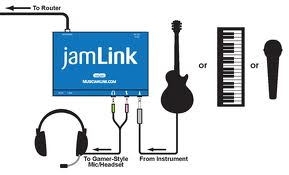 The best current
internet technology solution is a small box
called jamLink,
from MusicianLink. Look at the video there to get an idea how it works.
The jamLink box plugs into your home internet router (that your phone or
cable company gave you.) And in turn, you plug your mic and headphone /
headset into the box. As well as plugging in a cable from your
instrument pickup if you use one of those. The headset may be enough if
you are an acoustic musician and your headset mic can pickup your
acoustic instrument as well as your voice. Or you may just have a
separate omni mic you can plug into the instrument jack, eliminating
the need for a headset mic / headphone combination.
The best current
internet technology solution is a small box
called jamLink,
from MusicianLink. Look at the video there to get an idea how it works.
The jamLink box plugs into your home internet router (that your phone or
cable company gave you.) And in turn, you plug your mic and headphone /
headset into the box. As well as plugging in a cable from your
instrument pickup if you use one of those. The headset may be enough if
you are an acoustic musician and your headset mic can pickup your
acoustic instrument as well as your voice. Or you may just have a
separate omni mic you can plug into the instrument jack, eliminating
the need for a headset mic / headphone combination.
You will use any computer at home, with an internet browser, to setup the session with your friends. But the sound for the session is strictly between the jamLink boxes; no sound or audio processing is happening on the computer itself. This is the advantage of the jamLink hardware, is that it has been highly optimized for speed and efficiency.
The jamLinks cost about $200. Or $175 each if you buy a pair. ($150 for a third unit on the same purchase.) I was lucky in purchasing a pair for $200 ($100 each), back when the company was just getting started. MusicianLink is a spin off of the Stanford Computer Music Department. The cost is quite reasonable for what you get. Also considering that there are no subscription costs to use the service once you have your units. So this is a one time cost. You can imagine that regional band members wanting to rehearse or jam would find these a very useful tool. And they have been selling well at shows like NAAM.
Note that to use the jamLink, your internet connection in general, cannot be a typical DSL type phone line connection. Which is called technically ADSL, asymmetric DSL, with typical download speeds from 1 to 5 megabits per second and upload speeds only 100 to 500K bits per second. To use jamLink your internet connection must be cable, such as Comcast, or one of the faster type of phone company video links, such as AT&T U-Verse. These type of connections have both fast download AND upload speeds, and are not hobbled like ADSL.
The jamLinks support up to four musicians in a session, each having a jamLink box at their home. The audio quality is quite good (16 bit samples), with various sample rates available, e.g. 48kHz, 24kHz, 12kHz, etc. The more musicians in the session, the higher the bandwidth requirements. So there is some tradeoff in settings with higher numbers of players. Here is a technical Q&A (FAQ).
How far apart can you be?
At the 25 millisecond latency, you can have up to 500 miles between a pair of jamLink units. (Approximately the distance from San Francisco to San Diego!) But beyond that distance, the latency will start to creep up, because the speed of light (or electricity in wires) is a limitation in transmitting the internet packets on which the sound is riding.
You can still have sessions farther than that, but the delay will become more noticeable. It might work better for more flowing and melodic types of improvs. Versus tightly timed rhythmical pieces.
eJamming
A second type of internet music conferencing technology is called eJamming. This is a free software package that runs on your computer (PC or Mac). And works best if you have some type of musician audio interface adapter (USB) or card on your computer. Such as the Behringer UCA202 ($27) or M-Audio adaptors. Here is a partial list of known working adapters. The setup for this software is considerably more "geeky" than that required for the jamLink. Because you must setup firewall ports, low-latency audio drivers, etc. It might take you an hour or more to get through all the setup steps, and there are tutorials available online. Here is the FAQ and hardware requirements. Note that this WILL work with DSL. But still requires decent upload speeds, 250K minimum for medium quality sampling.and two players. 450K for medium quality and three players. Etc. Table at the bottom of the requirements page. Both the jamLink and eJamming sites have links where you can test your internet download / upload speeds. Or click here.
Although the software is free, this is a subscription service. The first month is free, then it is $10 per month or $90 for a year when you prepay. And since it is software based, the latencies are larger than what you see with jamLink. I was seeing 70 millisecond latencies here in California on a jam session with a flutist in Hawaii. And similar latencies from California to the east coast. I was getting slightly better from California to New Mexico, in the 50's range. Below is a review from fall of 2010 mentioning latencies. It's possible that eJamming could have similar latencies as jamLink if you are less than 500 miles away.
... I have been using it for 2 years almost every day. It is real time, but you are not in sync. It will sound in sync to the person following a rythym, but not the person leading it if someone else tries to play the same rhythm. As the other person stated, the worst case latency seems to be 60 to 70 ms for most jams. BUT, if you find someone within 500 miles, it could get to 20 ms or less! That is pretty awesome. Also, the latency is not Ejamming's fault. If you are purely jamming, the latency becomes a non-issue vs trying to play a cover song or two people playing a strong rhythm. Anything 40 or less works great for me, especially for up tempo jams. It is more noticeable at slower tempos.
Telephone conferencing
How many of you still have a land line telephone? ;-) I still do because it is also my high speed internet link. But many young people have only cell phones these days.
If you are lucky enough to still have a telephone line, there is one more option you can consider for remote sessions. And that is to use a telephone headset type adapter that plugs into your regular phone. Such as one of these available from Amazon. By positioning the mic not directly opposite your mouth, the headset would be able to pickup both your voice and your instrument sounds. The mic and earphone gain controls can be separately set for sensitivity and loudness.
One limitatation of telephone land lines, is that the audio quality is considerably lower than what you get with jamLink or eJamming. Sample size is typically 8 to 12 bits at 8kHz. Meaning that the frequency range transmitted is from about 100 Hz to 4000 Hz. Leaving out many of the high frequency overtones that instruments produce. But the human ear is surprisingly adaptive at being able to adjust even with this narrow window of frequencies.
On the plus side, the latencies can be very good, depending on which technologies your phone company uses for compressing and transmitting their voice signals. Another plus is that most phone lines can do a free multiparty conference call, if you want to add a third or fourth player. The phone switchhook is toggled briefly for a half-second, and you will hear a dial tone. Dial the 3rd number, then toggle the switchhook after they answer. All three parties should now be on the call. With a bit more latency added of course. If you don't subscribe to three-way calling with your phone line, many phone companies can add that feature for the current call, by dialing *71 before dialing the phone number.
Invitation
If you would like to try one of the remote jamming technologies mentioned above, do some in-person improvisation, or have questions on setting up social networks, maps, etc. for your area -- please feel free to contact me, phone and email are listed in the Contact menu at top left.
Keep jamming! It's an evolutionary imperative.