hFM - Heart guided Frequency Modulation
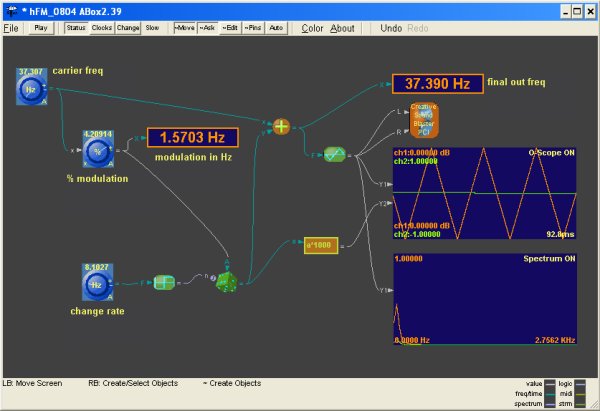 Overview
Overview
What is hFM?
What is HIGS?
Hardware Requirements
Menu card
Analog Box 2 & website
Installing abox2
Running the hFM program
hFM client session
hFM output choices
What is hFM?
hFM stands for heart-guided Frequency
Modulation. In vibrational medicine, there are what are
called frequency
windows of specificity, in other words certain frequencies
/ wavelengths that can jump-start
or unlock the natural healing potential present in our
body-minds. For whatever reason, that connection and healing
capability can contract
or armor
itself when faced with various traumas and life situations.
Vibrational techniques excel at unlayering and revealing truer
parts of ourselves.
In sound and electromagnetic modalities,
frequency generators of various types have had a long history of
use. For an excellent overview of this, see James Oschman's
book, Energy
Medicine - the Scientific Basis.
Natural
frequencies found in the body are seldom pure tones or single
frequencies. There is variation and flexibility.
The
downside of entrainment
to pure tone frequencies is that it gives the physiology little
latitude to dance
or experiment around the tone that is being provided.
hFM
is a (very) simple audio frequency tone generator with several
"adjustment knobs". The most obvious knob controls the base
(carrier or fundamental) frequency in hertz that is being
provided. A second knob adjusts the maximum percentage of
modulation (+ and - hertz) of a randomized signal that will be used to
frequency modulate the base frequency. (The modulation varies
from zero to the maximum, on a random basis). The third knob
(in
hertz) adjusts the "change rate", that is how many times per second a
new random modulation (frequency) is chosen.
The resulting
randomized frequency can be applied to the client, via either
headphones, speakers, subwoofer, or hand-held-woofer.
By using
the wisdom and guidance present in the pulse, you can determine each of
these numbers in turn (base freq., percentage modulation, change
rate). This is done using the HIGS
system. Basically it is as if you were muscle testing or
dowsing
for each digit (from 0 through 9) of the numbers that we are
obtaining. However, contrasted to kinesiology or dowsing,
HIGS
can provide an immediate and quick readout of each digit in as little
as a few seconds (per digit).
The hFM "program" is actually a software patch "circuit" that was
developed using Andy Turner's exceptional and award winning Analog Box 2
program. It's a software synthesizer controlled by patch
cords
hooked between modules. When you "run" the hFM program, you
are
actually telling abox2 to "execute" that circuit/program.
Various
on-screen knobs and buttons are used to control the circuit.
What is HIGS?
HIGS stands for Heart Intelligence Guidance System, a way of reading out information from the intelligence and wisdom source present in the heart and pulse. It is an extension and further development of the work of Dr. Paul Nogier, who invented a system of pulse reading (in the 60's) known as the VAS, Vascular Autonomic Signal.HIGS is especially useful in the field of vibrational and energy medicine. Many times the practitioner wants to know, what is the best frequency or color to use in this situation? How can the vibrational toolbox be most skillfully sequenced to unfold and reconnect energy in a gentle and optimal manner?
This is what HIGS does. By accessing the wisdom source and spirit connection that is present in the client's heart and pulse, it allows the practitioner to ask precise questions about which instrument to use, settings in hertz or nanometers, duration of treatment, etc. It can act as a guidance system for the use of your toolbox.
Hardware Requirements
The abox2 program is written for Windows only. I asked Andy about this once, wondering if it could be ported easily to Mac OS or Linux. He told me that the code is all written in assembler and makes direct graphics system calls on the Windows OS. So in layman's terms that means Mac or Linux versions are unlikely to appear.
Abox2
will run on any Pentium system (with MMX), 200+ MHz speed, and a sound
card. It doesnt really need much horsepower, because it is so
efficient. Windows version 98, NT, 2K, XP, Vista,
etc.
Menu card
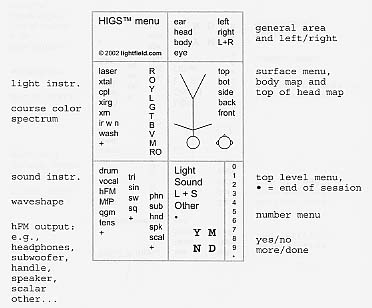 HIGS
uses a "menu card" to readout information and answer
questions.
Basically your hand-eye tracking is watching the motion of a small pen
or pointer as it moves over the choices in the menus there.
Simultaneously, your other hand is monitoring the pulse response of the
client to these "questions" that you are asking
energetically.
This is not too different than the case of the muscle tester who is
silently saying inside to themselves "is it this flower essence, or
this one, or this one?", and simultaneously monitoring the muscle
response of the client. The practitioner is not "announcing"
each
choice the the client. In effect we have a linked
two-consciousness system. HIGS operates the same way, but
with a
pencil / pointer / pulse based system.
HIGS
uses a "menu card" to readout information and answer
questions.
Basically your hand-eye tracking is watching the motion of a small pen
or pointer as it moves over the choices in the menus there.
Simultaneously, your other hand is monitoring the pulse response of the
client to these "questions" that you are asking
energetically.
This is not too different than the case of the muscle tester who is
silently saying inside to themselves "is it this flower essence, or
this one, or this one?", and simultaneously monitoring the muscle
response of the client. The practitioner is not "announcing"
each
choice the the client. In effect we have a linked
two-consciousness system. HIGS operates the same way, but
with a
pencil / pointer / pulse based system.
The menu card is a pdf
file. This is just a sample layout which you can modify by
taping
over with Post-it notes. The link is here: higs_menu.pdf
The card has an outline around it. When you print it out, you
can
cut out the surrounding paper, just leaving the 3 x 5 card.
(When
printing do not use the "shrink" or "expand" checkboxes.)
Installing abox2
There is really nothing to "install" with abox2. Just visit the download link at Andy's site, and grab the zip file. Unzipping that on your machine will show the executable, ABox999.exe (where 999 is the version number, currently 240 in April 2011.) Drag the ABox___.exe to your Desktop or somewhere convenient. Double click on the ABox program. This will start the program and also setup file extension settings in the registry. To use the hFM circuit with abox2, continue reading below.
Running the hFM program
Download this file, it is the hFM circuit: hFM.ABox2 . This is the circuit (or program) that defines the "heart-guided Frequency Modulation" generator. Double click on that file. This will start ABox2.exe with hFM as the circuit. Resize the window so you see the entire circuit. Shown above at top of page.Here is a brief description of what you see on the screen: Over on the far left upper corner is a circular blue "knob" that controls the base, (or carrier or center) frequency (in hertz) that we are generating. This is the center frequency around which the random variations will be applied. Knobs are most easily changed by right clicking on the knob, then typing a numeric value in the box, such as frequency in hz or a percentage for the modulation knob. As soon as you right click the knob, a control box will pop up showing various settings possible with the knob. You can ignore most of these, just look at the selected text in the upper left. This is the current knob setting in hertz or percent. Since the entire text in the field is selected, to replace with a new value, simply type that value. For example type "42.1" (omit the quotes) in the carrier frequency box to change the frequency to 42.1 cycles per second. The text field also contains the units ("Hz") and "gear ratio" of the knob, but these are just for informational purposes. By typing a simple numeric value you preserve the previous units and gear setting.
Knobs can also be altered by left clicking in the center, then
"rotating" the knob by keeping the left button down, and making
"circling" motions AROUND the knob. But that is usually the
"hard" way to set a value. However it does allow you to sweep
a value up or down gradually. You can get more resolution in
the turning mode by moving farther away from the center while holding
the left button. This increases the length of the "lever arm".
Each knob has both an inner knob (center) and outer sleeve.
The center knob is scaled by the gear ratio, whereas the
outer sleeve is unscaled.
The next blue knob below carrier frequency adjusts
the "percentage modulation", that is, how many percent above and below
the center frequency, the carrier is randomly modulated. The
knob
units are in percent of the carrier freq. Just to the right
of
this knob is a readout, showing the final modulation amount in
hertz. This is just for reference. Typically
percents used
with clients are in the low range, say 30% or below, sometimes only a
few percent. I havent seen any percentages anywhere near
100%,
this would be a wildly varying waveform, too chaotic.
The lowest
blue knob adjusts the "change rate", that is, how many times per second
the random changes are applied. Units are in hertz (changes
per
second).
All three of these values should be determined by HIGS,
muscle testing, or other means, before you start the circuit.
The
circuit operation is started with the "Play" button on the top of the
window. Alternately you can use the spacebar to start or stop
the
playing.
While the circuit is in operation, several
displays are being updated. The lower right corner of the
screen
contains an "FFT graph", a fourier transform plot showing frequency on
the horizontal axis, and amplitude on the vertical. Orange
line
shows the current frequency distribution, while green shows a time
average of previous values. So you can see the random
modulation
is moving the frequency above and below the carrier value.
The
next plot up, is an oscilliscope trace, orange showing the resulting
wave output shape and green shows the amount of randomicity applied (+
or -) to the base frequency.
On the top right is a numeric
readout showing the "final out freq" instantaneous output wave cycles
per second (hertz) as it varies about the center frequency.
If
you look carefully you can see that the maximum and minimum values
correspond to the carrier frequency plus a random offset in the range +
or - "modulation in Hz".
As distributed, the "~Move" (do not
allow moving objects) button is depressed, meaning that different knobs
and components are in fixed positions and less likely to be
accidentally disturbed. Also, the default setting for ABox2
screen update speed is "Slow", meaning the wave shapes and FFT are only
repainted a few times per second. You can click this button
and it will change to "Fast". There is no effect on the audio
output, this only controls the screen refresh rate.
The triangle wave shown in the green
oval just to the left of the oscilliscope, shows that the current
waveform is of type "triangle". This is generally a good
choice
(used by many sound therapies), because the harmonic content is
pleasing and richer than sine wave (the single pure tone we talked
about earlier). You can ask the client's pulse which type of
wave
it prefers, if you wish. In addition to triangle, sine,
square,
and sawtooth (ramp) waves are available. Sometimes with the
hand-held-woofer, ramps are effective at sub audible
frequencies.
Three types each of square and ramp waves are available (#1 [lowpass
filtered], #2 [frequency limited], and #3 [digital]). You can
select the wave type by right clicking on the green oval (near the
scope). Be sure to only change the waveforms, leave the freq
/
phase button alone.
hFM client session
I am
assuming now that you have read some of the HIGS
manual and understand
that the menu card is a "hierarchical" menu system. The top
level
menu can be used to ask what type of instrument (light, sound,
light+sound, or other). Then we can ask which instrument,
which
location, settings, and so forth. This can be a general
guidance
system for the vibrational tools in your toolbox.
So I encourage
you to tape over, edit, or otherwise change the HIGS menu system to
better suit your own toolbox and working styles. For example
instead of my list of sound or light tools, you would substitute your
own list(s). The boxes on the card are the size of 3M postit
notes, to allow this kind of customization.
I use HIGS this way,
and simply follow the directions the heart is indicating --of course as
I am communicating with the client and checking in to see what is going
on. I like to ask, "where are you feeling this in your body"
--
what kind of energy movements and openings are you picking up and how
do they change? This allows the intellect to step a bit to
the
background and just be in the present moment, tracking the feelings.
It also allows emotions, gestalts, intuitions, imagery to
arise without prejudgement on the part of the mind.
So
I would use hFM in this context: only as it is being asked
for in
the course of your session, as it is appropriate. It is GOOD
to
use varied and different tools
(e.g., light, sound, voice) in the course of
the session because the energy system is multidimensional and
multifaceted.
Important concepts related in the manual are that
of "more" vs. "done", and "end of session". While you are
doing a
balancing with hFM or other instruments, always check in periodically
to ask, "do you need more of this" frequency, color, tool, or "are we
done" with this adjustment. This way you know when the
bioinformation has done all the work it is capable of doing.
And
you also don't take longer than you need to on any single balancing
step.
The top level HIGS menu contains a "bullet" symbol (large
period), and this means "end of session". As you are going
thru
the top level menu, asking which class of tool to use for the next
balancing, if the pulse indicates "end of session", then indeed this is
all the balancing the client can use at this time, and it is better to
stop at this point -- even if the session is of fixed length and you
have more time at the end. This time is better spent quietly
in
integration, than trying to overload the client with too much
information or too many balancings.
hFM output choices
On
the HIGS menu in the sound section it shows a range of output devices
that can be used with hFM. That list includes headphones,
subwoofer, handle-woofer, transducer, speaker, scalar coil,
etc. See which
one the client is prefering. If it is a movable device like
the
handle-woofer -- see which location you are working at. You
can
also use the pulse to fine tune the distance from the body and X and Y
position over the body area.
If headphones, you can ask, is this
left-only, right-only, or both at once. You can use the "Wave
balance" control on your Windows sound control panel to adjust
left/right balance. (Right click on the speaker in the lower
right Windows tray, Open Volume Controls). You might also
check
your general level settings while here, I would set all at max or near
max. Use headphones that have a volume control on the cord,
so
the client can self-adjust.
You might ask, what is a
"handle-woofer": this is the subwoofer, shaped as a handle used in
devices like the
"QGM - Qigong Machine" -- invented by the Chinese woman scientist and
acoustic engineer Dr. Lu Yan Fang. The QGM generates a random
spectrum with the dominant frequency of 10 Hz. This
distribution
was noted coming (in a lower level audio form) from the hands of qigong
teachers as they were sending "emitted qi". The QGM has been
found extremely useful for many conditions of pain and energy
stagnation, it is used widely in clinics around the world.
The
handle from the QGM is a very useful applicator of low frequency audio
waveforms. One place to get one is to just borrow it from
your
own Qigong Machine. You can get the "original" flat-top QGM
(analog, not digital) from Insight Publishing (QI
Journal), at $359, 800-787-2600. There are also a
number of
other small subwoofer options available now, such as the surplus units
available by AURA (Bass Shaker) that are very inexpensive.
Clark
Synthesis makes transducers, but these are somewhat larger and may
need a support arm if placement on client body locations is desired.
These type of units are commonly employed in sound tables.
But in that case the fixed position can be a limitation.
Similar transducer handles are used on the equipment from Sir
Peter Guy Manners, now Cyma.
Once you have a subwoofer,
just hook it up to any amplifier / receiver you have around
(with
the sound card output into line/aux in). The impedance
usually
matches audio speakers, be careful with your volume control so that you
don't OVER drive it. The level setting will change depending
on
output center frequency. Subwoofers only have a limited range
of
frequencies they cover. DO NOT attempt to drive the subwoofer
direct from your sound card, you could blow out your sound
card;
it takes too much power to physically move the heavy voice coil.